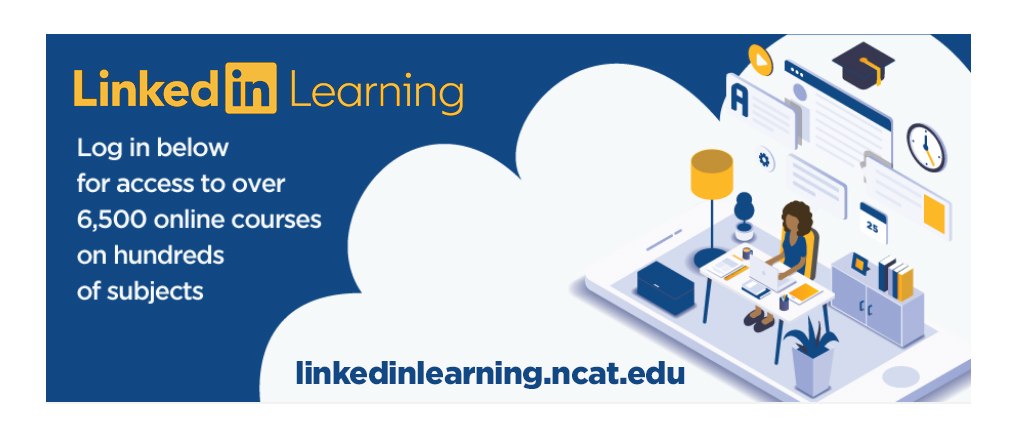LinkedIn Learning
Learn your way with LinkedIn Learning!
Use your OneID credentials to access the system. (To obtain your OneID credentials, visit oneid.ncat.edu.) N.C. A&T students, faculty and staff have access to LinkedIn Learning. With LinkedIn Learning, gain invaluable design, business and creative skills through high-quality online instructional videos on the latest software, career development and technology training titles. Explore curated Collections and Learning Paths or find out how to integrate LinkedIn Learning instructional videos and training courses into Blackboard by following the links below.
For more information, technical assistance or to schedule a personal training session contact:
Collections are curated videos, courses, and custom content on a specific topic or job function for learners to explore in any order.
Collections for Students
Skills and Tools for Student Success
Setting Goals
Adobe Creative Cloud
Microsoft Office 365
Collections for Faculty
Teaching with Technology
How to Teach Online
Communicate Clearly
Teaching in Higher Education
Collections for Staff
Productivity
Communicate Clearly
Microsoft Office 365
Build Leadership Skills
Learning paths are curated videos, courses, and custom content on a specific topic or job function for learners to explore in sequential order.
Getting Started with Microsoft Office 365 (Word, PowerPoint, Excel, Outlook, OneNote, OneDrive)
Best Practices for Online Teaching and Learning
Contact ITTD for questions on the following, or if you are interested in scheduling an information session for your department or class:
- Eligibility or login information
- Assistance with registration
- Technical questions after successfully logging in
- Site Navigation
- How to locate courses
- How to create playlists
- How to submit a course request
- Updating my profile
Contact Information: ITTD - 336-285-4499
With LinkedIn Learning, you can either share an entire course or share a video within a course. To start, log in to Blackboard and go to the course where you want to share the video.
FOLLOW THE STEPS BELOW:
STEP 1:
In the content area where you want the video, click Build Content.
STEP 2:
Scroll to the very bottom and select LinkedIn Learning.
STEP 3:
Search for the LinkedIn Learning courses you want to include and select them by clicking the ADD button next to the videos. You can choose multiple LinkedIn Learning courses at once! No need to add them one at a time.
STEP 4:
Once you have selected your videos(s)/course(s), click Confirm.
The LTI page appears. Close this window.
STEP 5:
Refresh your course content window in Blackboard and your LinkedIn Learning course will appear in your course content area and as a column in your Grade Center.
Handout: Adding LinkedIn Learning Content to a Blackboard Course
All A&T students, faculty, and staff have access to LinkedIn Learning at linkedinlearning.ncat.edu. Access LinkedIn Learning videos and courses from any device – anytime and anywhere. All LinkedIn Learning courses are broken into short videos, so you can focus on key topics of interest. Login using your OneID or Blackboard credentials.
For more information, contact (336) 285-4499.
LinkedIn Learning Frequently Asked Questions
What is LinkedIn Learning?
LinkedIn Learning is an online learning platform that offers video courses taught by industry experts in software, creative, and business skills. LinkedIn Learning enables individuals and organizations to achieve their objectives and aspirations with high-quality content that is available anytime, and anywhere. LinkedIn Learning is available on any desktop and mobile device – even in offline mode, which makes it easy for employees and students to learn on the go!
Who can access LinkedIn Learning at A&T?
LinkedIn Learning is available to all students, faculty, and staff at North Carolina A&T State University.
How do I access LinkedIn Learning for North Carolina A&T State University?
To access LinkedIn Learning, visit linkedinlearning.ncat.edu. Login using your OneID username and password (employees) or Blackboard credentials (students).
Once you login, you will be prompted to connect your LinkedIn profile with your NCAT LinkedIn Learning account. This connection is optional!
Should I connect my LinkedIn profile with my NCAT LinkedIn Learning account? Connecting your LinkedIn profile with your NCAT LinkedIn Learning account is optional! You do not have to make the connection to use LinkedIn Learning. However, connecting your account will allow for a more personalized learning experience that will allow for course recommendations based on job title, skills, and industry trends.
If I connect my LinkedIn profile with my NCAT LinkedIn Learning account, what information will be shared with the University?
The University will not have access to your LinkedIn connections, private messages, job search activity, or any learning courses you’ve viewed in your personal account. In LinkedIn Learning, administrators can access courses viewed or completed, profile information (name, work title, and profile photo), and any courses from your personal account that you’ve transferred to your university account.
Will I be required to have a LinkedIn profile before I can access LinkedIn Learning for North Carolina A&T State University?
No. You will not be required to have a LinkedIn profile before you can access your NCAT LinkedIn Learning account.
If I already have a LinkedIn profile, am I required to connect my profile with my NCAT LinkedIn Learning account?
No. You are not required to connect your LinkedIn profile to your NCAT LinkedIn Learning account.
Can faculty add LinkedIn Learning videos and content to Blackboard courses?
Yes. Access “Partner Content” under any content area in Blackboard. Select “Content Market” and then click “Browse all content providers”. Select the “LinkedIn Learning” provider to search and add content to your course.
Who should I contact if I have questions?
If you have questions, contact the Instructional Technology Training and Development (ITTD) team at 285-4493 or training@ncat.edu.